Windows 7 problem z ipsec - racoon
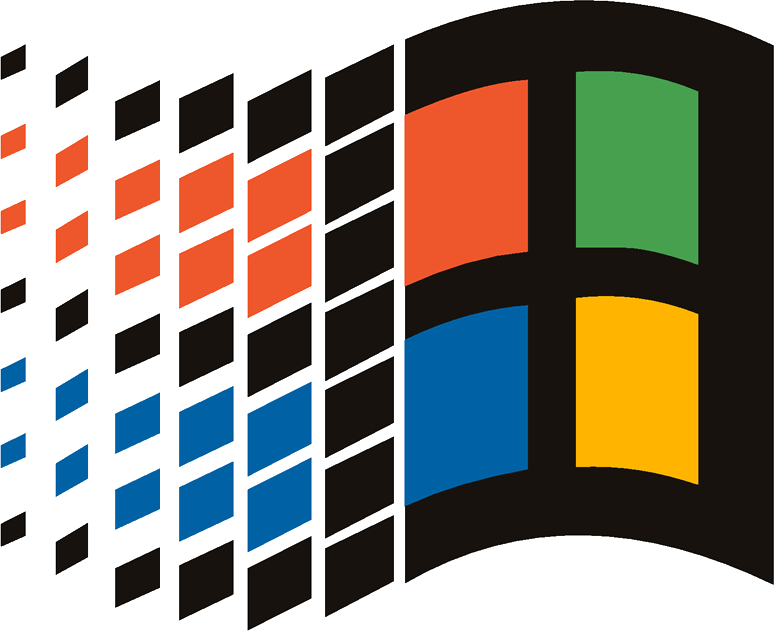
znalezione z internetów ale pomaga :)
- In the Start menu search box, type „regedit” and press ENTER
- You will be prompted to allow Administrator rights, click Yes.
- Locate and click the registry subkey named HKEY_LOCAL_MACHINE\SYSTEM\CurrentControlSet\Services\PolicyAgent
- On the Edit menu, point to New, and click DWORD Value
- In the New Value #1 box, type „AssumeUDPEncapsulationContextOnSendRule” (this is case-sensitive and contains no spaces), and press ENTER.
- Right-click AssumeUDPEncapsulationContextOnSendRule, and select Modify.
- In the Value data box, type „2” and click OK
- Reboot the computer